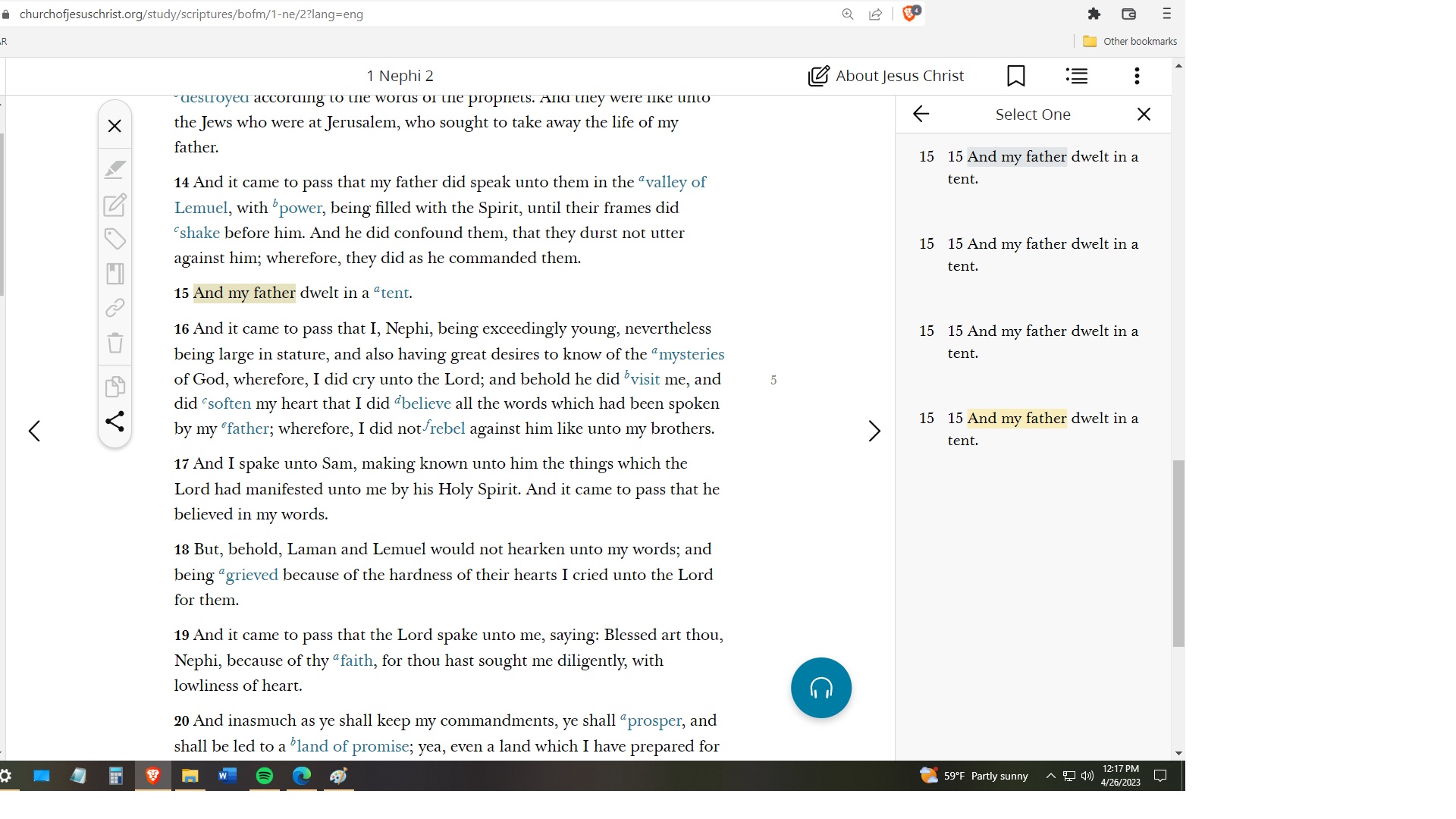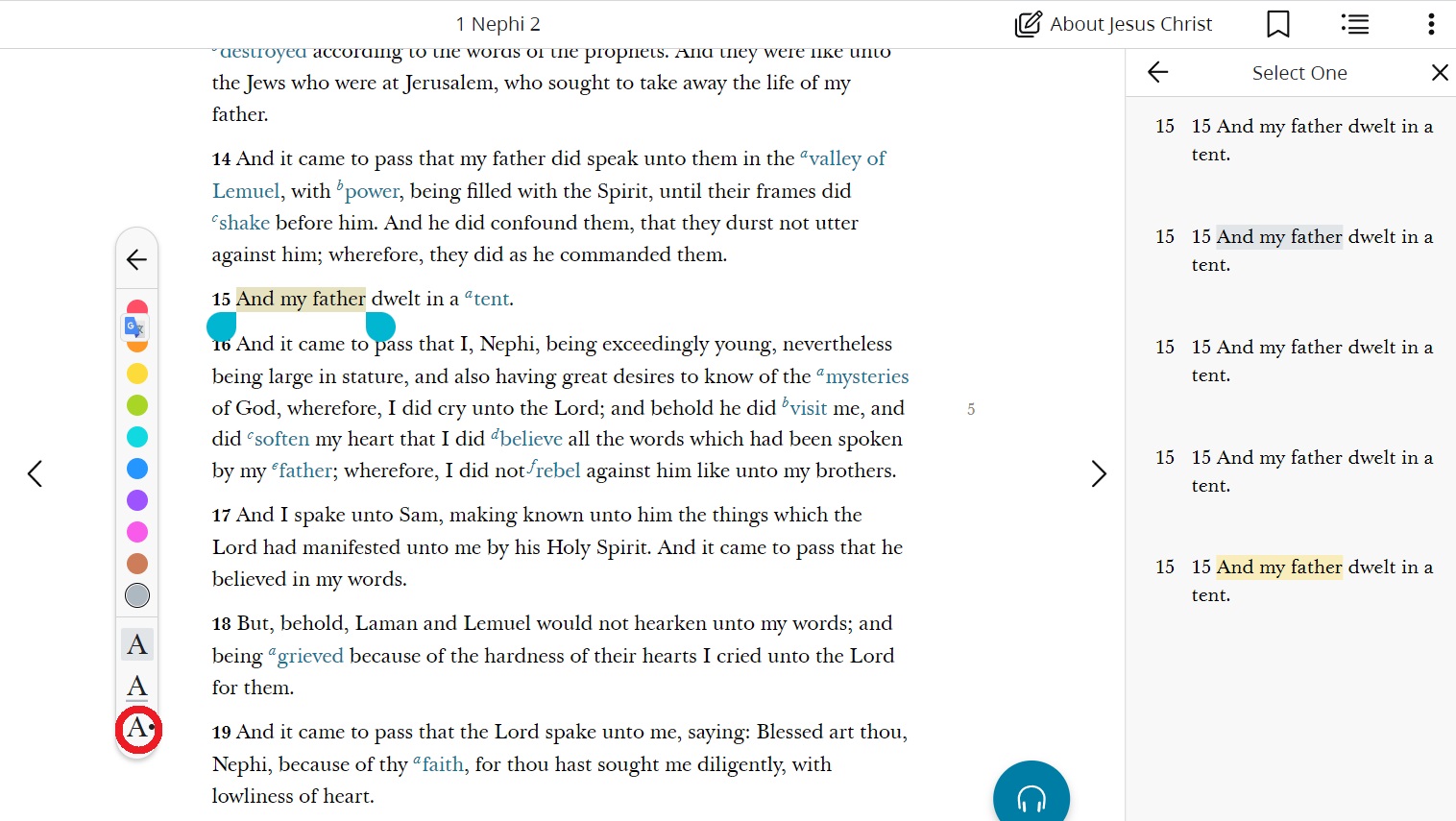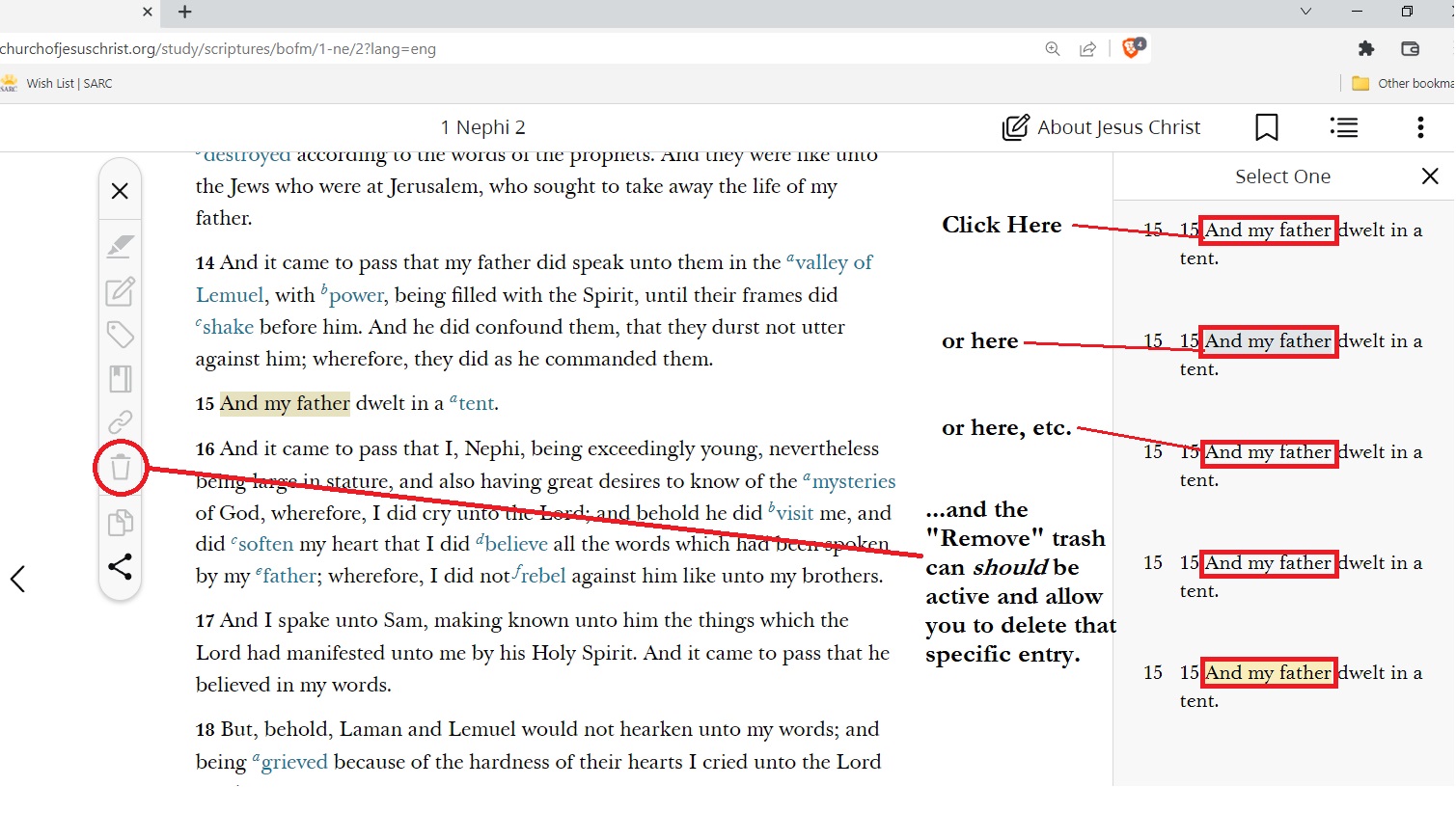Removing Highlighting in Scriptures
-
tracyrexfrandsen
- New Member
- Posts: 1
- Joined: Mon May 08, 2023 5:49 pm
Re: Removing Highlighting in Scriptures
Yes, Very, Very, Very Fustrating!! :
-
dlglazier
- New Member
- Posts: 1
- Joined: Mon Jul 17, 2023 5:49 am
Re: Removing Highlighting in Scriptures
comment 9 solved my problem
THANKS MUCHO
THANKS MUCHO
-
sorensenm
- New Member
- Posts: 1
- Joined: Sun Oct 03, 2021 1:35 pm
Re: Removing Highlighting in Scriptures
I found the solution to removing highlights.
DON'T use them at all, period.
Do not use online scriptures except to read unless you want to mark them for all eternity.
Buy an inexpensive new set of scriptures and marking pencils and start from scratch.
Do not use online scriptures except to read unless you want to mark them for all eternity.
I wish it were not so.
DON'T use them at all, period.
Do not use online scriptures except to read unless you want to mark them for all eternity.
Buy an inexpensive new set of scriptures and marking pencils and start from scratch.
Do not use online scriptures except to read unless you want to mark them for all eternity.
I wish it were not so.
-
billbeesley
- New Member
- Posts: 1
- Joined: Mon Nov 06, 2023 10:43 pm
Re: Removing Highlighting in Scriptures
Comment No. 19 worked for me. Thank you.
-
lhamner
- New Member
- Posts: 1
- Joined: Tue Mar 05, 2024 8:06 pm
Re: Removing Highlighting in Scriptures
It really shouldn’t be this complicated. Someone needs to get fired. Fix this!
-
rmrichesjr
- Community Moderators
- Posts: 4435
- Joined: Thu Jan 25, 2007 11:32 am
- Location: Dundee, Oregon, USA
Re: Removing Highlighting in Scriptures
Because this is only a user-to-user discussion forum, it's unlikely anyone with any power to fix the problem will ever see this thread. Please use the 'Feedback' button or link to get your observations and/or opinion into the official channel.lhamner wrote: Sat Sep 14, 2024 3:40 pm It really shouldn’t be this complicated. Someone needs to get fired. Fix this!
-
Isabell
- New Member
- Posts: 2
- Joined: Sun Jan 05, 2025 7:51 pm
Re: Removing Highlighting in Scriptures
Thanks for refferring to #19 #19 did figure it out. Finally!
-
Isabell
- New Member
- Posts: 2
- Joined: Sun Jan 05, 2025 7:51 pm
Re: Removing Highlighting in Scriptures
thank you finally! I tried the first steps like this but did not think of those other things to try. smart.craigdblom wrote: Wed Apr 26, 2023 11:23 am After wrestling a lot with this problem and trying to follow all the advice I could find in the tech formum (and not being successful) here is what I learned -- hoping it will be helpful to some.
*Note: I did my best to upload relevant photos to this post, but not sure it worked. Here's hoping... Thinking that you should at least be able to see URLs for the images.
*Another Note: entry was made on 4/26/2023. As the coders make periodic changes - these instructions may have a limited lifespan. Also done on a PC.
The first thing I learned is that each time I tried to remove a highlight, what it actually did was record a new highlight. If you change the color of a highlight, the system doesn't overwrite the old highlight by replacing it, but adds it to a list or history of highlights. If you were to successfully remove a highlight, and there is still another one in the history, it will still show a highlight. With this in mind, the right panel you see people talking about shows that list. Here is an image of my "history" of messing with a single highlight in my scriptures.
In the image you can see the panel on the right showing my history. If you look at all my attempts to remove the highlighting, you will see some of them are entries with NO highlighting.
That happened when, as shown below, I highlighted the text and chose the non-highlighted character.
So here is how I removed the highlighting after many attempts. First you need to get that right panel open. To do this you click on the highlighted text (NOT re-highlighting the text by dragging the mouse over it). Simply single-click on the highlighted text and that right pane should open and show all your attempts.
Now single-click on the one of the entries in the right panel that DOES have highlighting. The funny thing is that you can't just click anywhere on the listed entry, you MUST click on the words in the entry that are highlighted. This is true even if you want to remove an entry that has no highlighting. Once you do this the grayed out "Remove" icon (trash can) should be accessible.
In order to remove the highlighting, however, you must go through the entire history and do this with every entry that shows highlighting.
-
cumorah1
- New Member
- Posts: 1
- Joined: Thu May 01, 2025 11:05 am
Re: Removing Highlighting in Scriptures
Thank you #9!! The solution to remove highlights from gospel texts is to do it on the phone first!!
-
butlerro
- New Member
- Posts: 1
- Joined: Thu Oct 09, 2025 10:19 am
Re: Removing Highlighting in Scriptures
None of the solutions worked for me: on my desktop, laptop, or my phone, as suggested. I am very frustrated by the inability to delete the highlighting that I make by mistake, e.g., highlighting an entire chapter from my selected verse to the end of the chapter (seems to be the default of the highlighting process). I am an elderly, non-tech-savvy individual for whom using the digital scriptures frustrates me. Please, Church Technology folks, help make these scriptures user friendly.